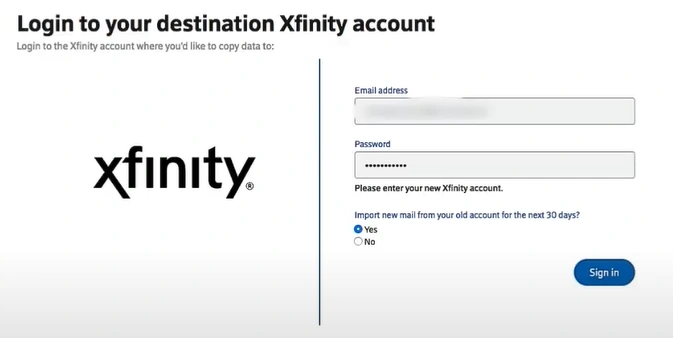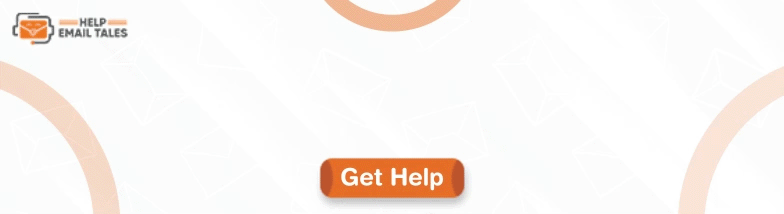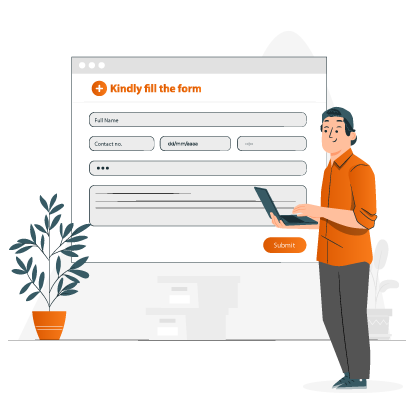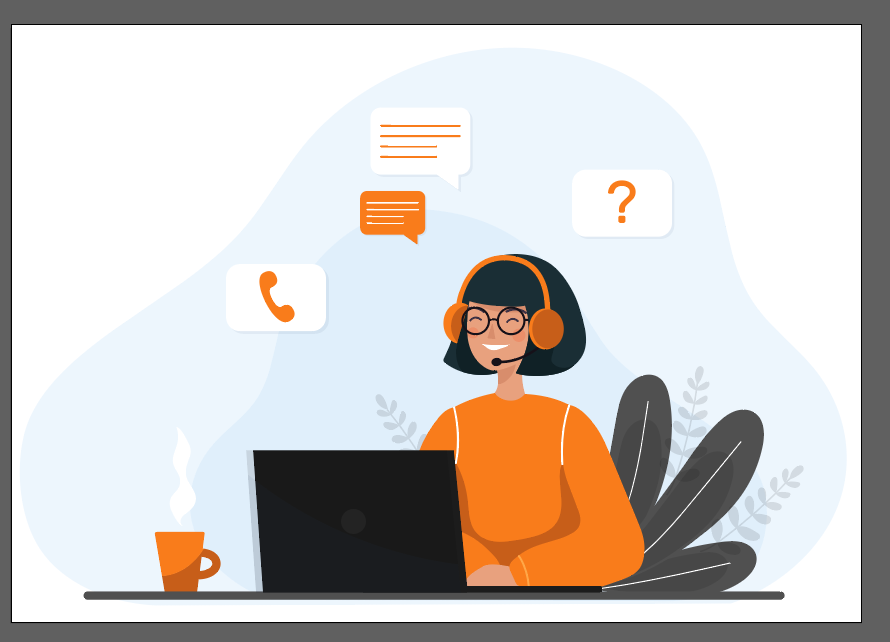How to Block Emails on Comcast (Xfinity)?
- 0
- 11

I often use Comcast email to stay connected with my team members. One morning, as usual, I checked my emails and was annoyed to find a huge chunk of spam in my inbox.
I just said to myself, "That is it." I have to do something before things get worse. The overflow of junk emails was creating confusion. I couldn’t distinguish important emails and often missed them. But now, to get rid of those unnecessary emails, I’ve discovered some practical solutions that I’ll discuss here. Read on to discover the best solutions to block unwanted emails on Comcast (Xfinity).
Common Issues When Blocking Emails on Comcast (Xfinity)
Blocking emails on Comcast seems simple, but several issues can arise during the process. These issues may include:
-
Inconsistent filtering
-
Lack of transparency
-
Misconfigured email filters
-
Business email domain blocking
Solutions to Block Emails on Comcast (Xfinity)
Here are the solutions that have worked for me. Take a look and apply them to see how they can help resolve your problem:
Solution 1: Spam Filters
Step 1: Log in to your Xfinity mail.

Step 2: Click on the Gear icon on the top-right, then open the Email Settings.
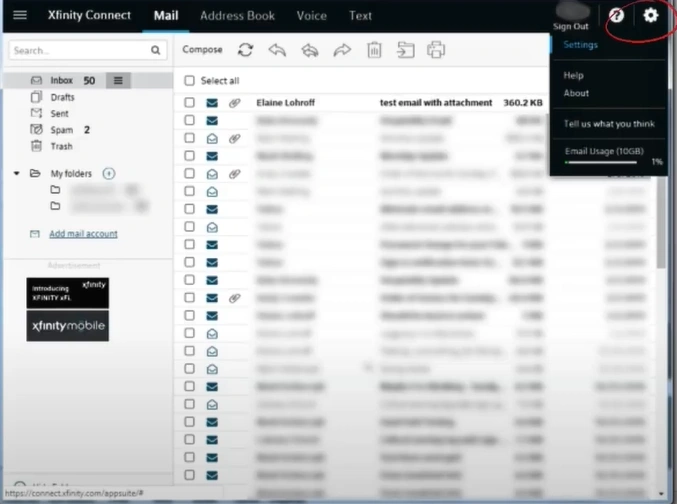
Step 3: Navigate to the menu panel on the left and click Advanced Settings.
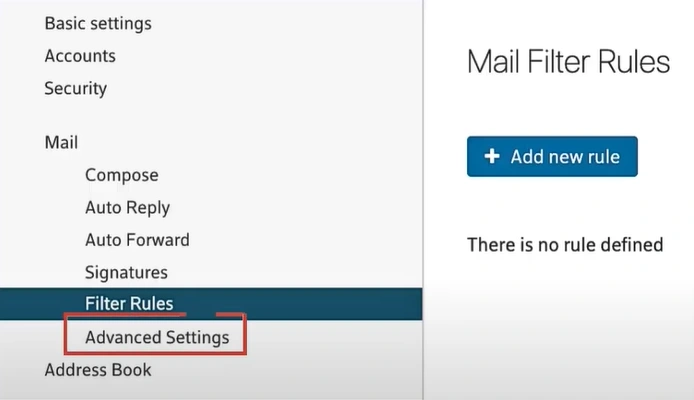
Step 4: Select the Automatically move spam and potentially harmful messages to the Spam folder option.
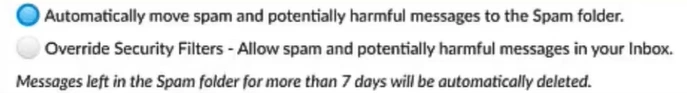
Step 5: Enable the spam filtering option.
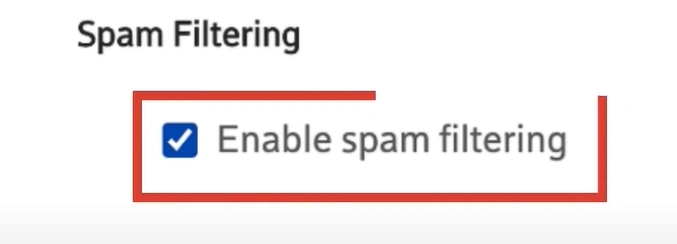
Solution 2: Set up Email Filters
Step 1: Log in to your Xfinity Mail.
Step 2: Click the Gear icon on the top-right, then select Email Settings.
![]()
Step 3: Under Mail, open the Filter Rules, then click the Add New Rule button.
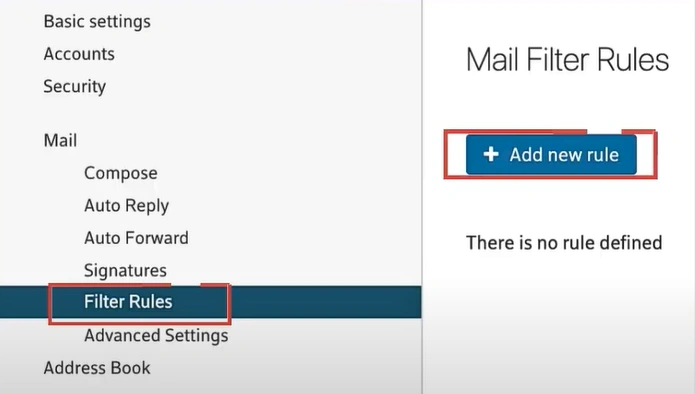
Step 4: Provide a name for the filter in the Rule name field.
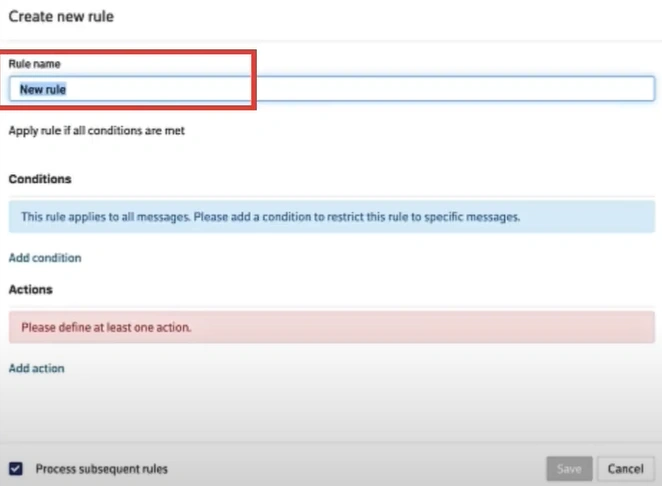
Step 5: Click Conditions to choose the criteria you want to filter.
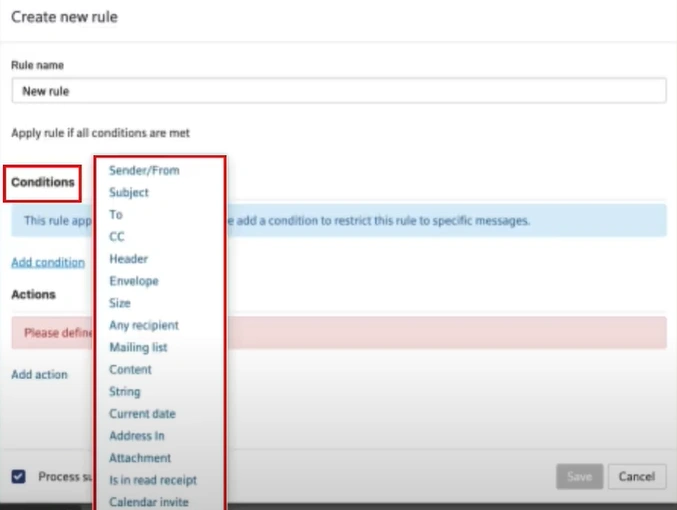
Step 6: Click on Contains to select the filter parameters applicable to the email content.
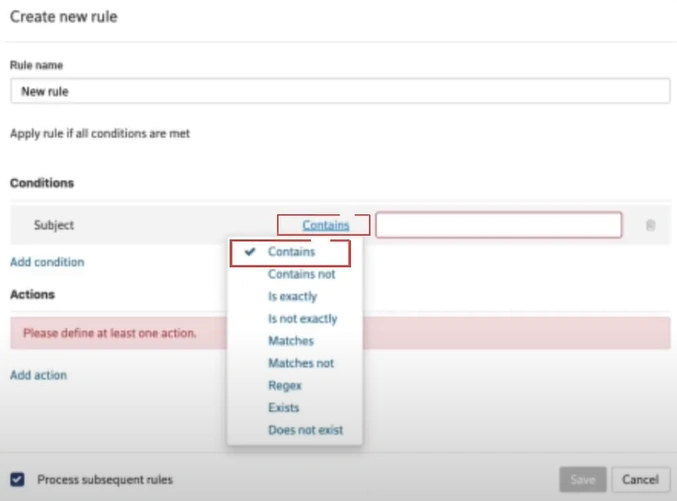
Step 7: Under Actions, click Add action, then choose what you want to happen to the applicable email.
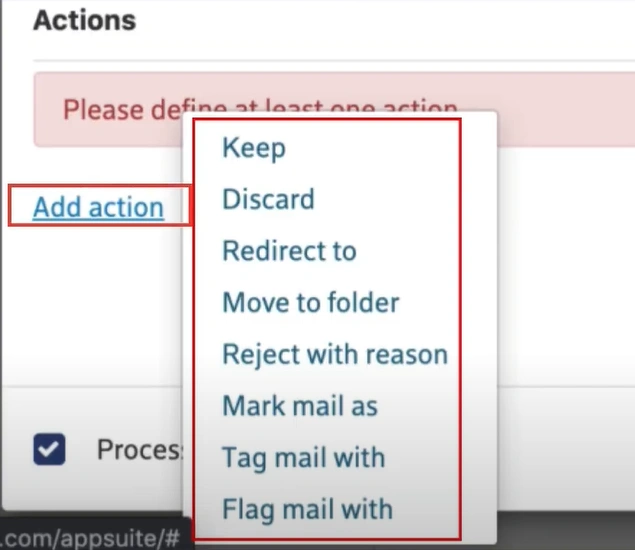
Step 8: Continue to fill out the actions you want to apply to the filtered email.
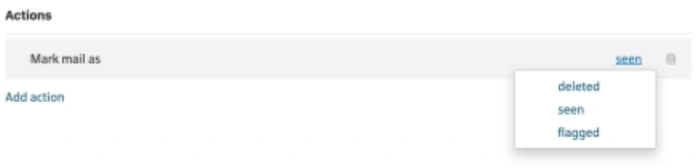
Step 9: Click Save to save your filter.
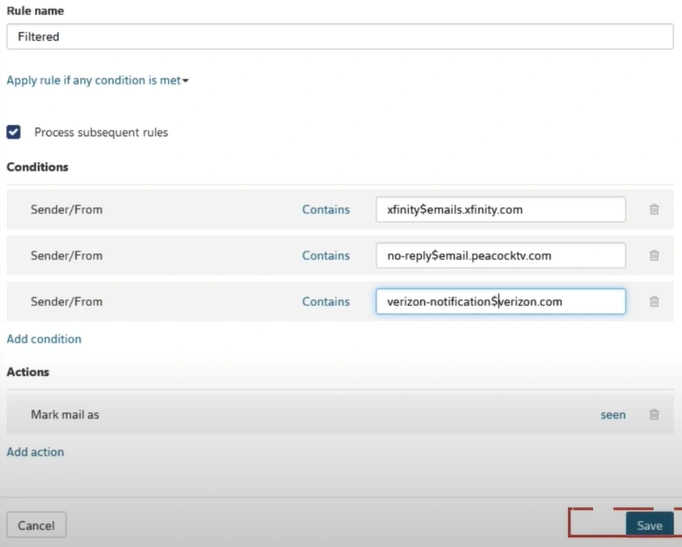
Also Read:- How to Fix Xfinity Email Not Syncing on Android/iPhone?
In a Nutshell
That wraps up the solutions for blocking emails on Comcast. I hope either of them worked for you to clean up your inbox. Maybe now you can see the important emails that were often overlooked earlier. As those spam emails are out of the way, you can have a stress-free emailing experience.