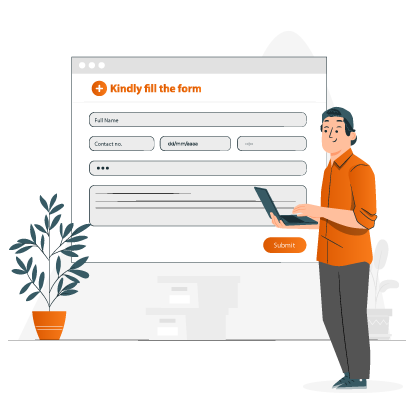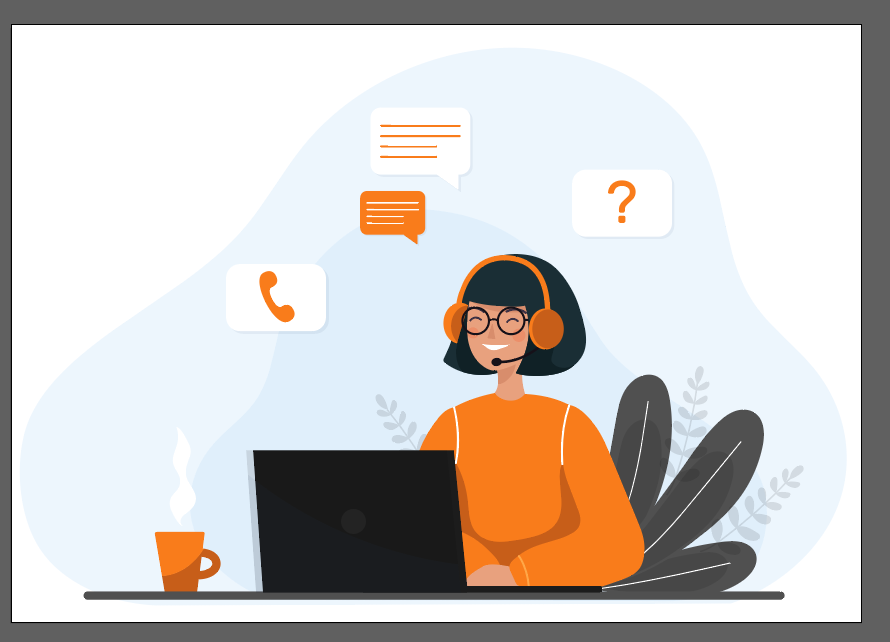How to Cancel AOL Membership?
- 0
- 28

There are several reasons why users choose to cancel their AOL membership, such as outdated services or high subscription costs. Many users like you utilize AOL services and rely on its features. But there are situations when you choose to stop or cancel your AOL membership.
You may no longer want to use AOL services or wish to switch to a better email provider. AOL often charges for features like dial-up access or identity protection, which are either outdated or available for free elsewhere. This makes canceling the membership a practical decision.
Wondering how to cancel AOL membership? Let’s explore the detailed steps. First, look at the potential issues that may occur when canceling the membership.
Common Issues When Canceling AOL Membership
As an AOL user, you are likely to face these issues when trying to cancel your AOL membership:
-
Long wait times for customer support
-
Difficulty navigating the cancellation process
-
Unexpected charges after cancellation
-
Persistent promotional offers
Steps to Cancel AOL Membership
Follow these steps to cancel your AOL membership effectively:
Step 1: Open your browser and visit the AOL Bill website.
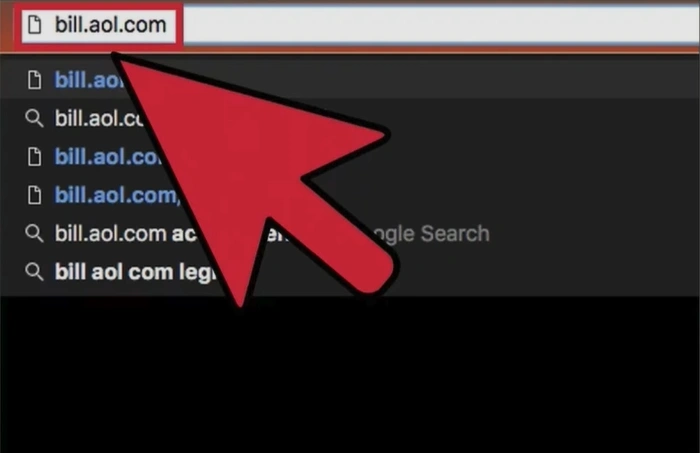
Step 2: Enter your username or email address and password, then click on Sign in.
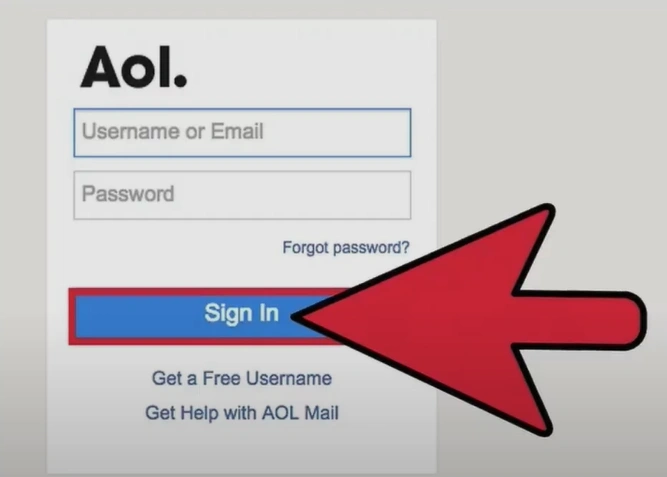
Step 3: Answer the security question, then click on Continue.
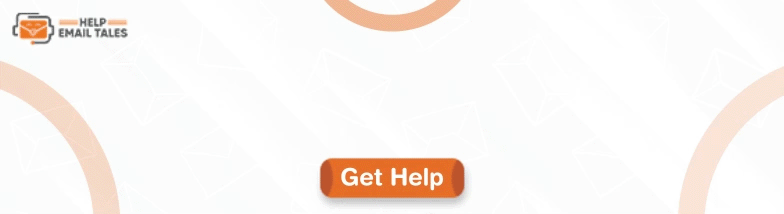
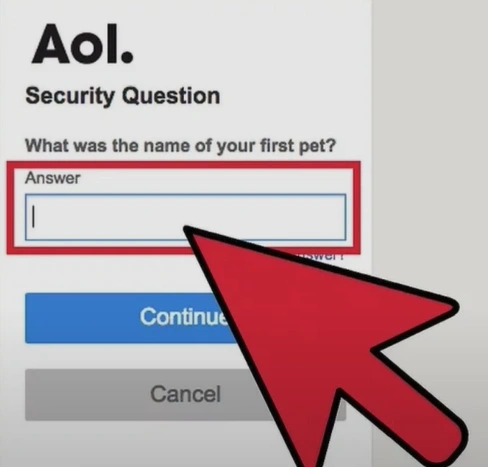
Step 4: Scroll down to the Service Options section and click on the Manage My Subscriptions link.
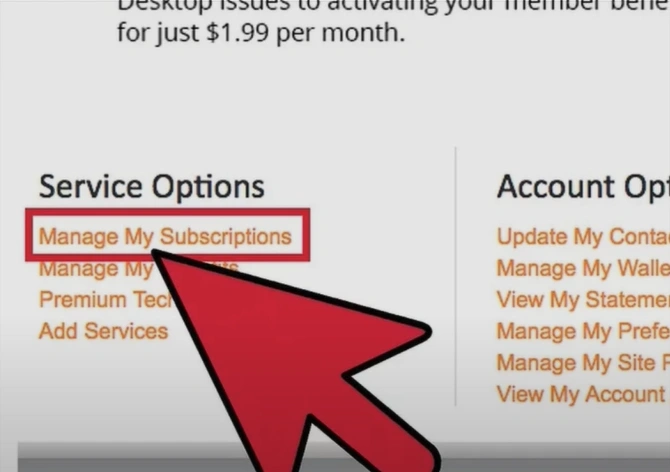
Step 5: Now, click on Cancel.
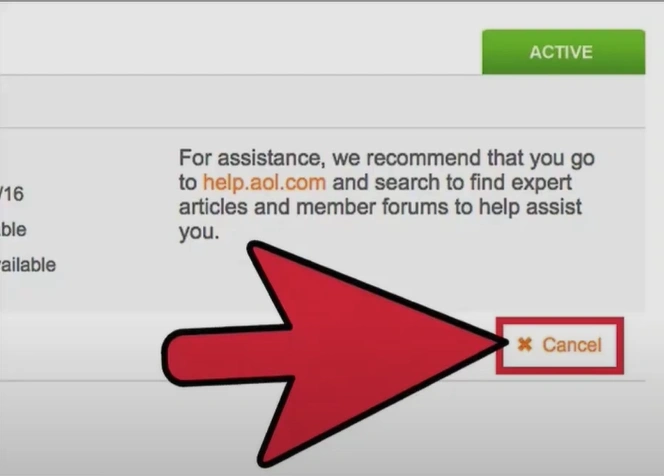
Step 6: On this page, select a cancellation reason from the drop-down menu.
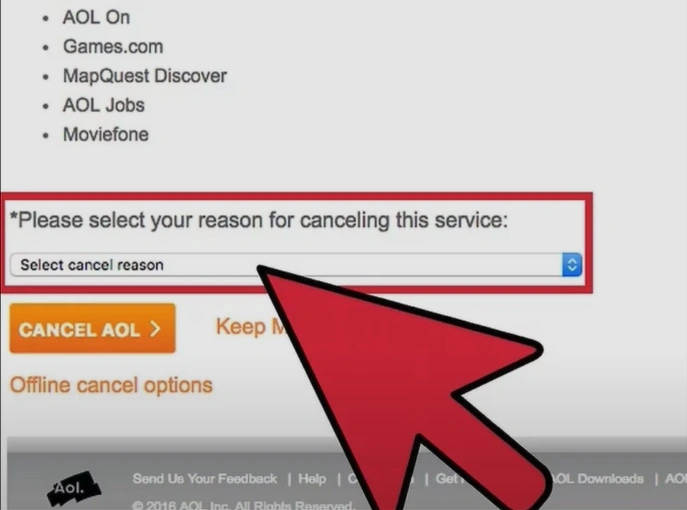
Step 7: Click on the Cancel AOL button.

Also Read:- How to Fix AOL IMAP/POP Not Responding Issue?
Now, you may have understood how to cancel your AOL membership. It is straightforward, but be prepared to address challenges such as long wait times for support or unexpected charges during the cancellation process. If you plan to cancel your AOL membership, follow the steps above and address any potential issues promptly for a smooth process.
After you successfully cancel AOL membership, your account may not be deleted immediately. Check AOL's current policies to confirm the timeline for permanent deletion, which is usually 30 days or more.

![Comcast Email Not Working on iPhone [Resolved]](https://mail.helpemailtales.com/public/upload/blog/6847e92d89382_comcast-email-not-working-on-iphone-resolved-.webp)