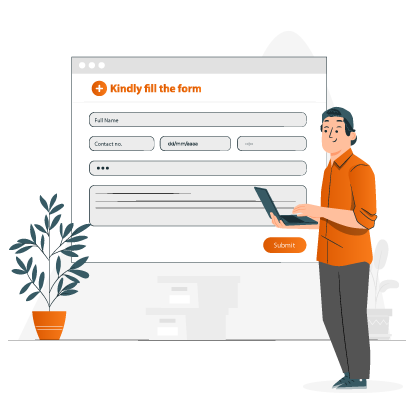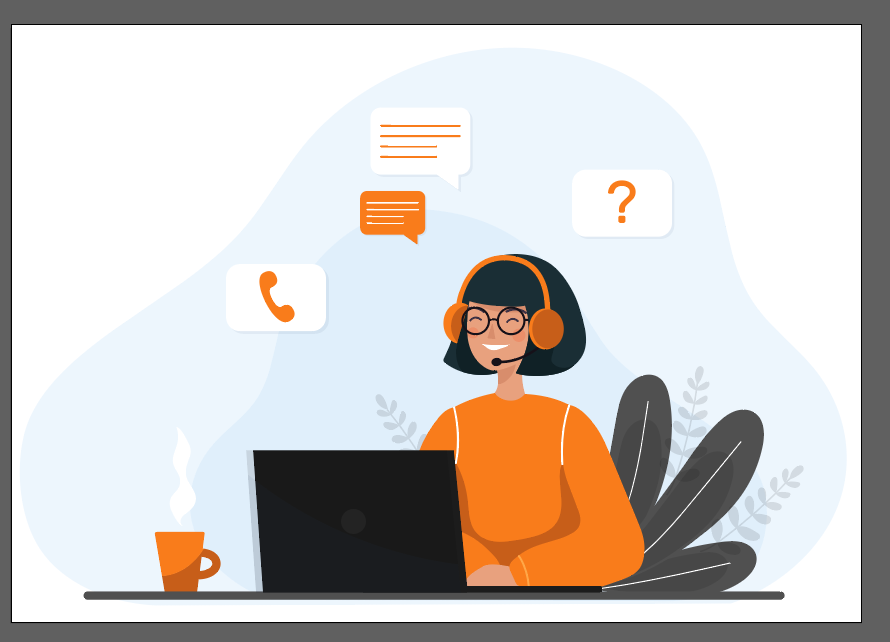How to Stop Spam Emails on BT Mail?
- 0
- 22

Malware attachments, phony messages, or phishing links are often found in spam emails. These messages can trick the user into exposing personal data or information. Frequent spam messages can compromise your security and clutter your inbox, making it essential to filter them out.
A spam-filled inbox increases the risk of unintentionally deleting genuine emails. So, to avoid that, it is important to clean up your inbox. By preventing the annoying spam emails on BT Mail, you can shield your identity and devices from online threats.
Stopping spam emails on BT Mail is simple, but how can you do it effectively? We have explained the best methods to help you prevent spam emails and maintain an organized inbox.
Common Issues When Blocking Spam Emails on BT Mail
When trying to stop spam emails on BT Mail, you may face certain issues, which include:
-
Safe sender list being ignored
-
Email rules are not working
-
Genuine emails are being marked as spam
-
Overly aggressive spam filtering
Solutions to Stop Spam Emails on BT Mail
Want to stop those annoying spam emails on BT Mail? Then, here are some practical and effective solutions you need to follow:
Solution 1: Add to Spam
Step 1: Open your browser and visit the BT website.
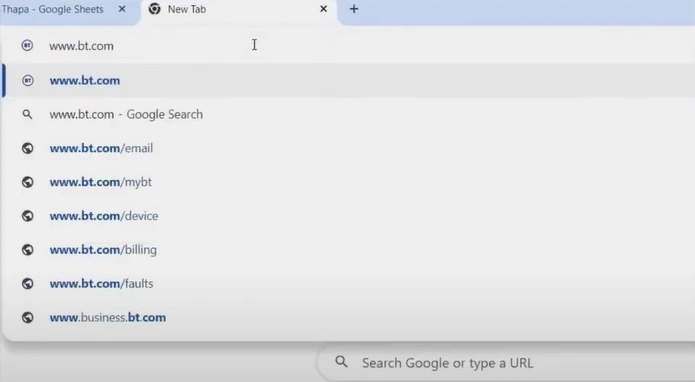
Step 2: Click on My BT on the top menu bar, then click on the Login option.
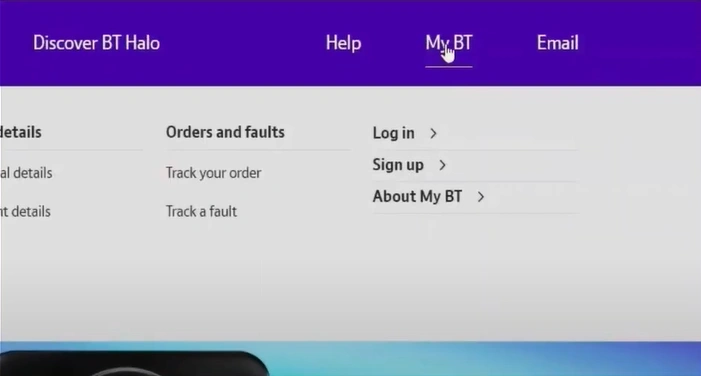
Step 3: Log in to your BTinternet account.
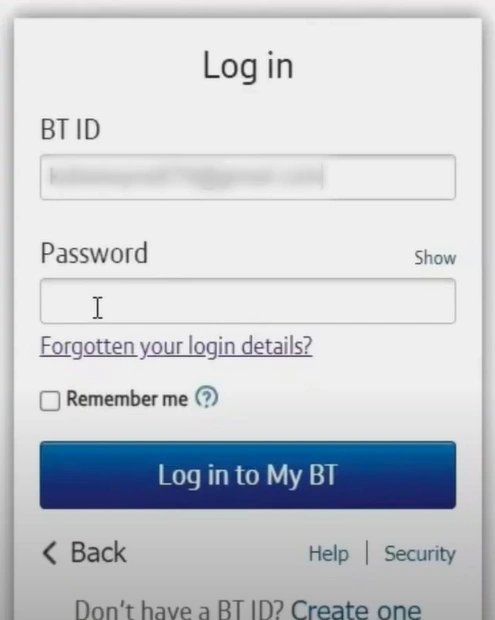
Step 4: Select the emails you want to mark as spam or block.
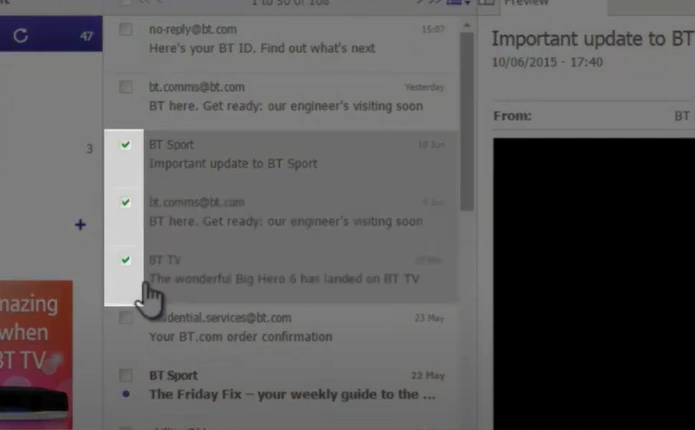
Step 5: Click on the Spam option in the top bar.
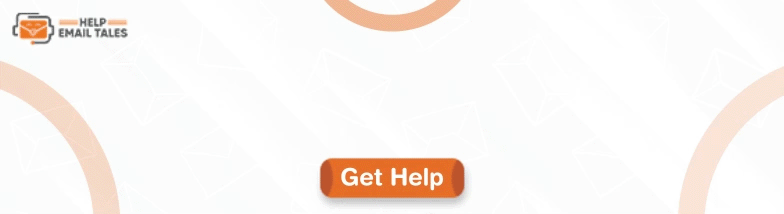
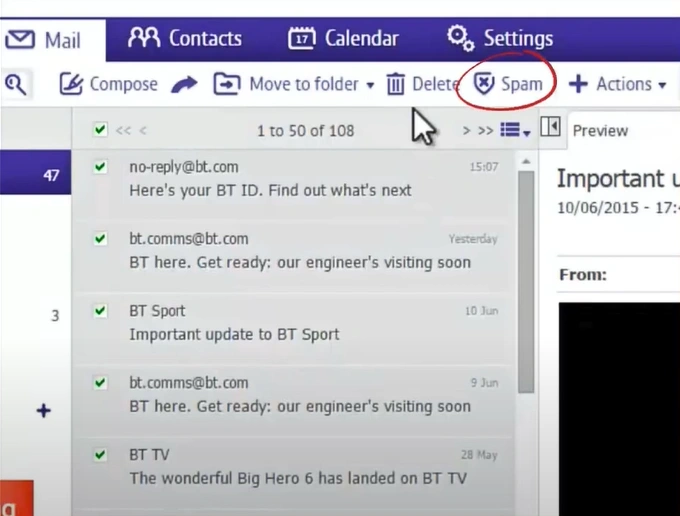
Solution 2: Block Sender
Step 1: Click on your email address in the top-right corner and select the Settings option.
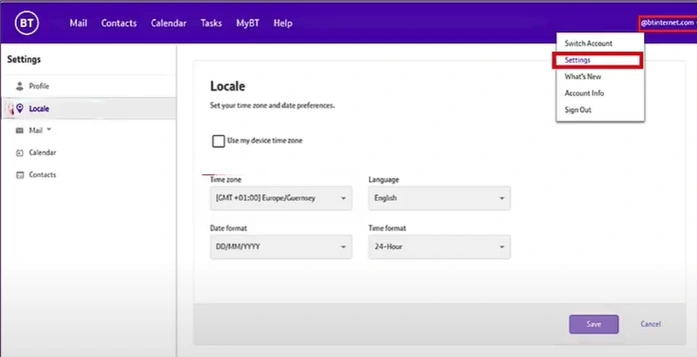
Step 2: Open the Mail dropdown in the left panel and click the Blocked senders option.
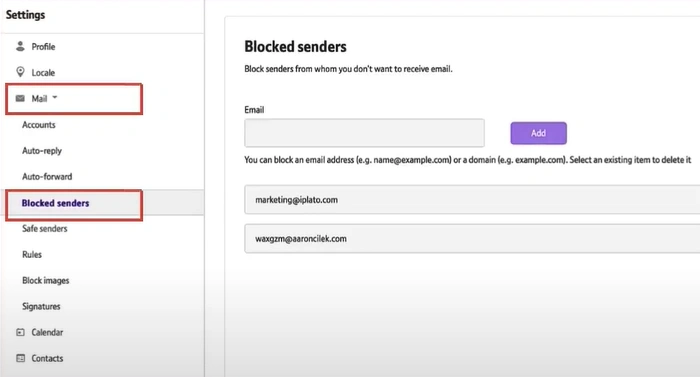
Step 3: Type in the email address you want to block and click on Add.

Solution 3: Add Rules
Step 1: Click on your email address in the top-right corner and select the Settings option.
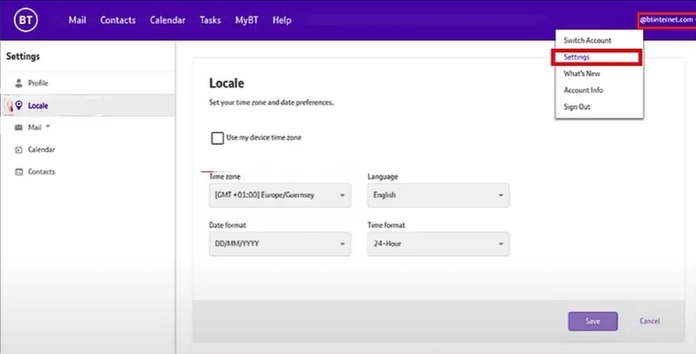
Step 2: Open the Mail dropdown in the left panel and click on the Rules folder.
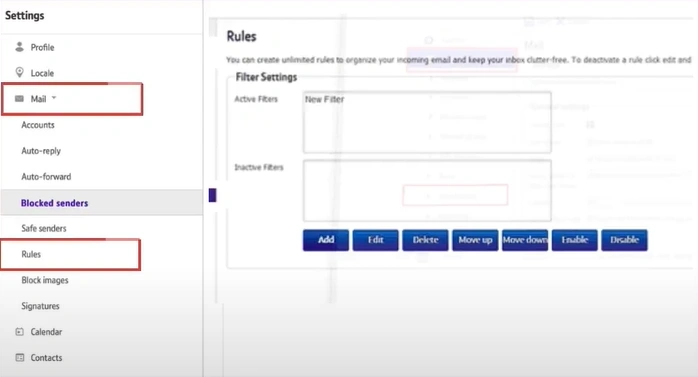
Step 3: Click on the Add Rule button.
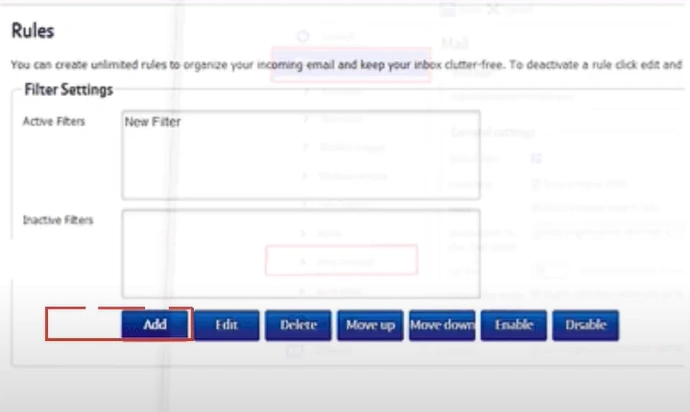
Step 4: Select the filters you want to apply in the Set Rule pop-up window, then click Save.
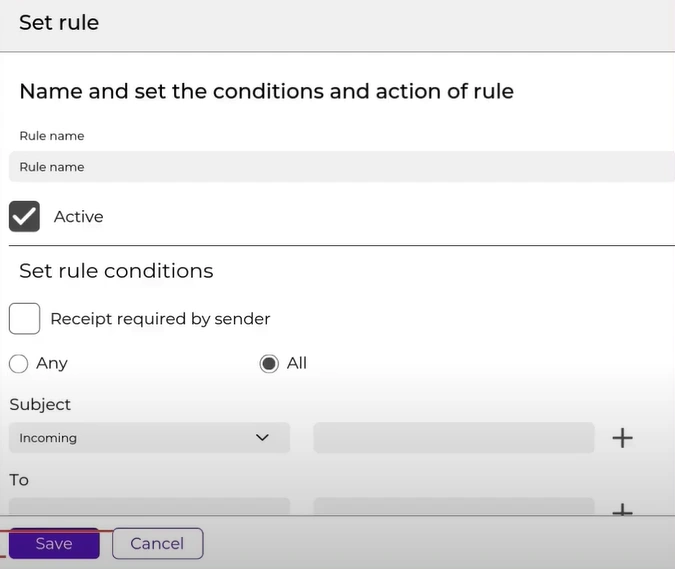
Also Read:- Can't Log Into BTinternet Email [Fixed]
In a Nutshell
Adhere to the above-discussed solutions to stop spam emails on BT Mail. You can ensure a clean, organized inbox when spam messages are reduced. You will avoid accidentally deleting important messages, save email storage, and reduce the time spent managing junk emails.
Issues like the safe sender list being ignored or email rules not working can obstruct the process. Tackle them to ensure everything goes smoothly